8 Things to Consider Before Purchasing a Graphics Card
 Graphics cards convert numbers into images. Today, most CPU’s (central processing units) have a graphics card (GPU) integrated into the system. These GPU’s are wonderful for displaying text, 2D graphics, and windows but not ideal for gaming or other visually intensive operations.
Graphics cards convert numbers into images. Today, most CPU’s (central processing units) have a graphics card (GPU) integrated into the system. These GPU’s are wonderful for displaying text, 2D graphics, and windows but not ideal for gaming or other visually intensive operations.
For this reason, if your a gaming, videography, or graphic design enthusiasts, you’ll need a dedicated GPU for your needs. Since GPU’s are one of the most expensive components of a computer, you’ll need to take extra steps to ensure you purchase the right one. There are eight things to keep in mind when it comes to what to look for and consider when buying a graphics card.
All graphics, as of 2017, are made by either AMD or Nvidia. There are settle differences between the competitors, but we won’t worry about discussing the settle differences and focus on the most important aspects to consider when buying a GPU from either brand.
Price
It wouldn’t make sense to put expensive parts on a cheap car. Likewise, it doesn’t make sense to add an expensive GPU to a cheap computer with a budget processor.
We suggest spending 30% of your total PC building budget on a GPU. With 30% of your budget allocated , you’ll be able to purchase a great GPU that makes sense.
Cooling
GPU’s produce a lot of heat. This heat output is displayed in the TDP value, which plays a large role in deciding on a suitable GPU. If your TDP value is high, your computer will require more fans to properly distribute heat. Since fans require additional space and power, TDP value makes a difference.
Smaller computer towers need GPU’s with low TDP values, while large computer towers provide more flexibility. To learn more about which heat sink and fan to purchase, check out our blog article Computer Cooling 101: What Your Computer Needs to Stay Cool.
Power
Aside from considering the TDP value for space reasons, you’ll also need to think about whether or not your power supply has enough 8-pin or 6-pin connectors for your graphics card. You can easily ensure this happens by purchasing a decent power supply of at least 80 Plus Bronze.
Memory
Most graphics cards come with between 2 and 12 gigabytes of video RAM. However, there is a lot debate about how much is needed for optimum computer performance. Some forums say the amount of memory doesn’t matter, while others note it as a very important consideration in purchasing a graphics card.
Since video card memory holds anti-aliasing operations (which removes jagged edges on objects), textures, and other elements used to make your images come alive, we say its important. Video memory plays a very important role in image quality because it allows you to play games at higher resolutions.
Therefore, you should divide your system memory by two and use this number as the guide for deciding on how much memory is needed for your graphics card. For example, if you have 8GB system memory, you’ll need at least a 4GB graphics card for optimum performance.
Bandwidth
The importance of GPU memory is debatable for some, but bandwidth is of utmost importance to all. Bandwidth is the amount of memory the GPU is able to access at any given time.
When a GPU has more bandwidth, data gets fed to the shader cores at a faster rate. The result is games and video graphics that run with seamless clarity.
In order to understand bandwidth, you must first understand how it works. Bandwidth is determined when memory speed and bus width are combined.
1) Graphics Card Clock Speed
Clock speed is measured in Mhz and affects input lag, frame rate, and latency. As a standard, GPU’s can read 64 bits of information at a time. To speed things up a bit, however, many GPU’s read more than one chip at a time.
2) Graphics Card Bus Width
For example, if a GPU can read two 64 bit chips at a time, it is reading 128 bits instead of just 64. This makes the bus width 64 x 2.
Shader Cores
Bandwidth is heavily influenced by shader cores. (Nvidia and AMD call shader cores different things. They are called CUDA cores by Nvidia and stream processors by AMD).
Shader cores bring graphics to life by adding variations of light and dark to 3D objects. When a graphics card has more shader cores, it provides faster, better image rendering. However, there are times when GPU’s with less shader cores perform better on certain video games. Shader cores, bandwidth, memory, power, price, space, and cooling are all things you’ll want to consider before purchasing a graphics card. Likewise, when it comes to what to look for and consider when buying a graphics card, it is always wise to look at online reviews and forms as well.
Below we’ve listed a few graphics cards our customers always rave about.
Under $100
Asus GeForce GT 710 GDDR5 Graphics Card – 1 GB
$100-$300
PNY VCQP620-PB Quadro P620 V2 2GB DDR5 Graphics Card V.2
$400+
Gigabyte NVIDIA GeForce GTX 1650 4GB GDDR6 Graphics Card
Most Sought-After
Gigabyte GeForce RTX 3080 Ti Eagle 12GB Triple-Fan GDDR6X GPU Graphics Card
MSI VCX GT 1030 Passive Low Profile OC 2GB GDDR5 Graphics Card
Asus GT1030-SL-2G-BRK GeForce GT 1030 2GB GDDR5 Graphics Card
Want to learn more? Comment below and let us know how we can help.
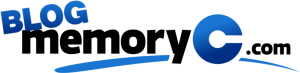

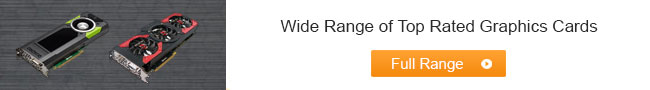
Good post. I learn something new and challenging on sites I stumbleupon everyday. It’s always helpful to read content from other authors and practice something from their web sites.
http://doideunu.ro