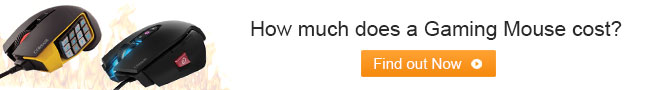Picking a Gaming Mouse, What you Need to Know.
What is a gaming peripheral?
Gaming peripherals are products such as gaming mice, keyboards and headsets that are specifically designed for professional and hardcore gamers. There are many cool looking peripherals on the market with lights and colours, but not all are specific gaming peripherals.
Gaming peripherals almost always provide the user with specific button and key combinations that add functions and options. A gamer will use these to assign macros and game specific controls to the mouse or keyboard allowing them that extra edge when competing. Added Lights and illumination are aesthetics which enhance the look of the peripheral but don’t contribute to the performance of the device.
Specialization in games
Some peripherals are designed with specific games in mind such as League of Legends, Assassins Creed and Call of Duty. With these games in mind they come with the macros and functions already built into the device. A gaming mouse is typically more sensitive to these games. Carefully put together, the design, shape, size and weight of these mice are perfect for these games.
Ergonomics
Another important difference between a standard mouse and a gaming mouse is the ergonomic design of the device. Manufacturers know that the users of their products are going to be spending a lot of time controlling their devices so ergonomic considerations in the design are vital. A well designed gaming mouse will make the position of the hands, palms, elbow and forearms natural with comfortable support. No gamer wants to cramp up or feel uncomfortable during long sessions of play!
Optical versus Laser Gaming Mouse and DPI considerations
When choosing a Gaming Mouse, consider picking the one that will suit your particular game or style of play best. It boils down to a case of Speed over Precision. Typically a Laser mouse is a faster mouse, while an Optical Mouse is more precise.
Depending on which type of game you favour, speed versus precision can be a considerable factor. For Example, in First Person Shooters and RPGs like Call of Duty, precision would be the deciding factor as your cross hairs need to be accurate to score that all important head shot!
In contrast, MOBA is a game where speed and reaction times are king. So a Laser gaming mouse is a better choice.
In terms of DPI, the consideration is again one for speed. Ideally you’re looking for a gaming mouse with switchable DPI. A gaming mouse with high DPI requires less hand movements to scroll through the on screen pages and move the mouse pointer. So speed is the gain. But you don’t always want to move quickly on your screen. For example if you’re sniping, then you want a lower DPI to reduce your movements. That is why you should aim for a gaming mouse with switchable DPI.
Another characteristic to consider is the weight. Some gaming mouse allows you to add or remove weights and make the devices movement more fluid and more precise. It is not fundamental, but for the more professional or hardcore gamers, it is something to take into account. Thus, the more control we have of the game, the more chances we have to win the game!
Mats and Cables
The mouse mat and cable you use to attach the gaming mouse to your system are also very important. The basic requirement for a good mat is that it is non-slip and that the edges of the mat are well sealed which will prevent pealing and warping over time. A braided cable will also extend the life of your gaming mouse as it reduces the chafing on the cable.
To Sum Up
There are many devices out there claiming to be ideal for gaming. But when choosing your gaming mouse you should always consider the following….
- Programmable functions and macros: can you program your gaming mouse and add functions for your game, making you faster than your opponent?
- Ergonomics: is the gaming mouse designed for comfortable use over long hours.
- Laser v Optical: do you want more speed or better accuracy? What matters most in the games you play?
- Mats and Cables: is your mat non-slip? Is a braided cable better for your setup?
You now have everything you need to pick the right gaming mouse. Add in the LEDS and Illuminations and make sure your gaming mouse is the coolest!
What Games do You play? Let us know in the comments below.